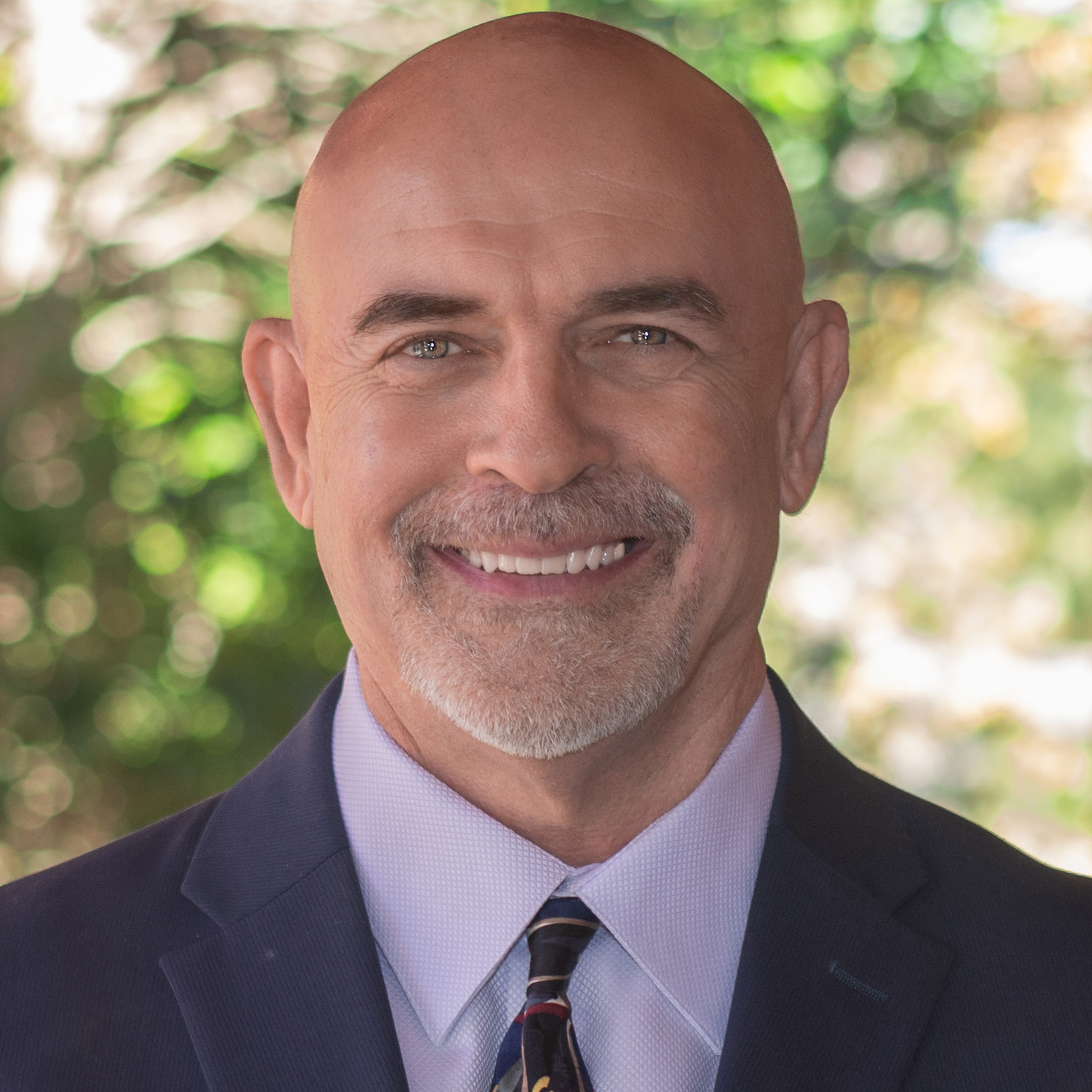
Kenny Young
Director - Executive Recruiter
Nutrition, Health and Wellness
Direct: 214-544-9036
kenny@jacobgroup.com
www.jacobgroup.com
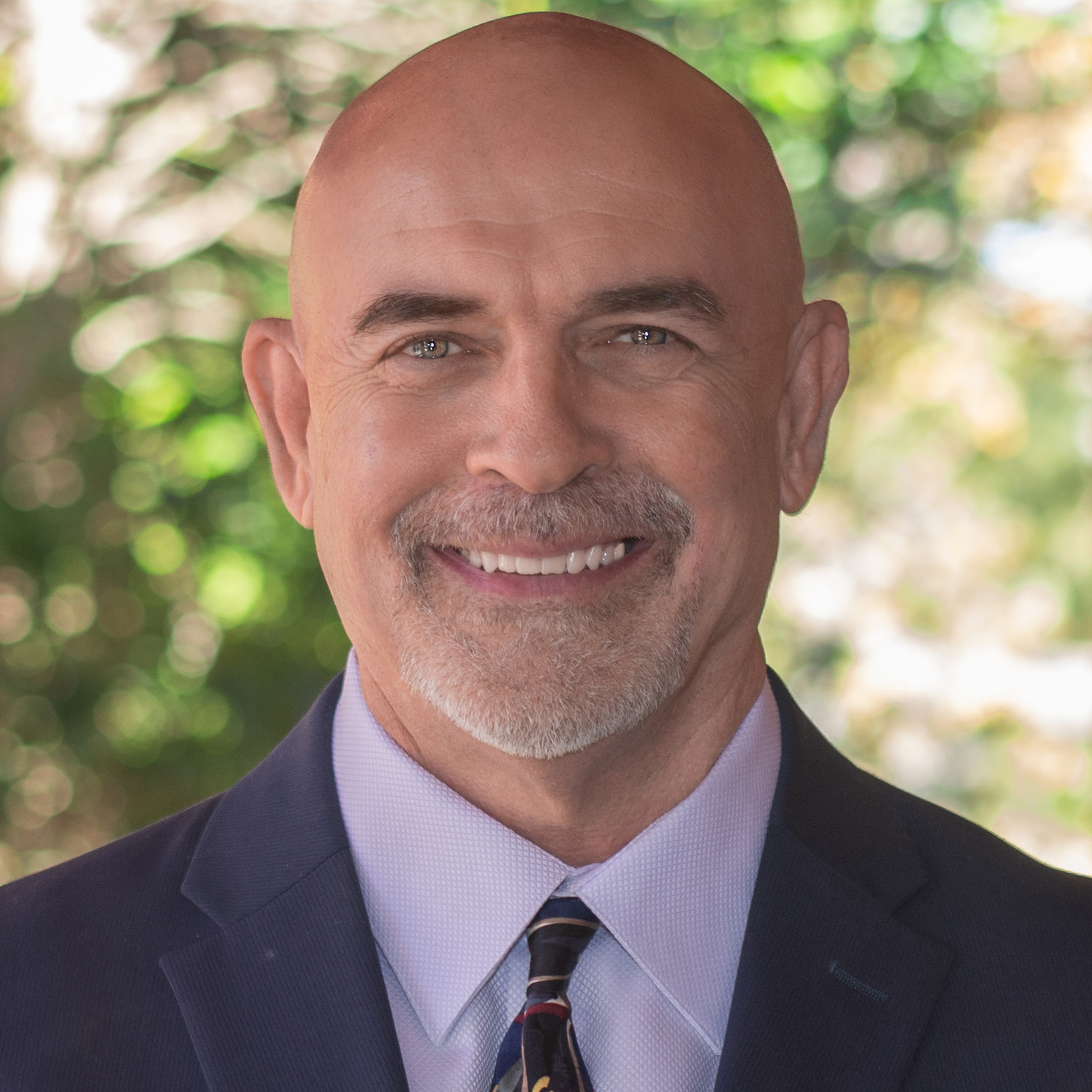

Director - Executive Recruiter
Nutrition, Health and Wellness
Direct: 214-544-9036
kenny@jacobgroup.com
www.jacobgroup.com
For iPhone Users:
For Android Users:
*Please note that steps may vary slightly depending on your device and the version of your operating system.